Introduction to Ad Creatives
Ad Creatives determine the look and feel of your ad. If possible you want to set up a couple of different Ad Creatives for your Ad Set to find a candidate that works well for you.
Always make sure that your image and headline reflects the content on your landing page. Remember that users are showing interest in your message by clicking on your ad and you want to address that interest. A great Ad Creative will typically mean low bounce rates and longer time spent with your landing page.
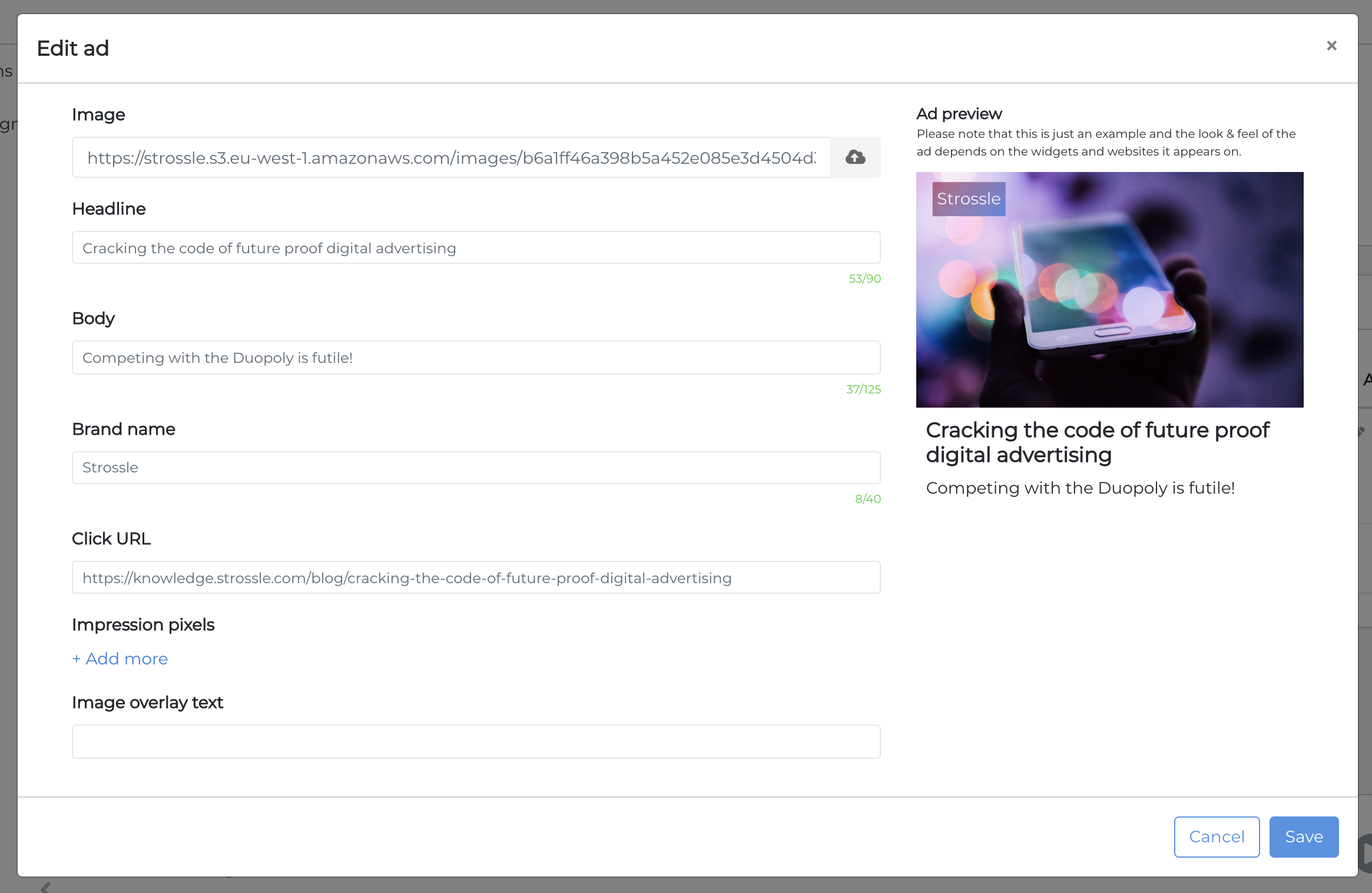
Ad preview
As you go ahead and update your ad, changes will be reflected in the Ad preview. This will give you a good idea of what your Ad Creative will look like when placed on a site, please remember that this is just an example, the look and feel is always adopted to the site your ad appears on.
Field description
Image
Displayed to users seeing your ad. We automatically resize your image and set the proper aspect ratio to fit placements on our sites. Your image file cannot exceed 10MB (you will get an error message if you try to upload an image that is larger). Avoid using any form of text or logotypes in your images as these can be cut off when we scale images to fit placements on our sites (our automatic scaling focuses primarily on faces and objects visible in the picture).
Headline
Displayed to users seeing your ad. Long headlines are cut off in some placements (ended with …) hence we recommend sticking to the guidelines shown in Marketplace.
Body
Not all of our placements include the body text, hence this field is optional. We recommend sticking to the Marketplace recommendations regarding length of your body text, long texts are cut off in some of our placements (ended with …).
Brand name
Displayed to users seeing your ad. Intended to give you a way of telling the user who the advertiser is but can also be used e.g. to promote the name of a product. In addition to showing the brand name, our ads are always marked as Sponsored, Sponsored by, Ad, or other suitable advertising marking.
Click URL
This is the URL user will be sent to when clicking your ad. Ensure that your URL is working (e.g. avoiding directing the user to a 404 Not Found page). If you want to use a click tracker, you can use this as your Click URL. Ensure that the click tracker is working as expected and that the click tracker redirects the user to the correct landing page.
Impression pixels
We measure impressions for you, optionally you can also provide impression pixels of your own. Only use impression pixels that you know and trust, avoid pixels that might collect any sort of personal information about the user.
You can read more about using additional impression pixels here Using your own impression tracker.
Image overlay text
Certain types of advertising come with additional regulation, as an example credit institutes in some countries are obliged to state interest rates of loans. For this type of advertising you will use the Image overlay text field. Avoid using this field unless your ad falls under such regulation.
