Table of Contents
Using your own impression tracker
Strossle always measure impressions for your ad, still you might want to track impressions yourself as well e.g. in cases where you want to collect impressions from all your advertising channels in a single location.
For this purpose we support third-party impression pixels as well as IAS and MOAT viewability script trackers.
You can use multiple impression trackers for your Creatives.
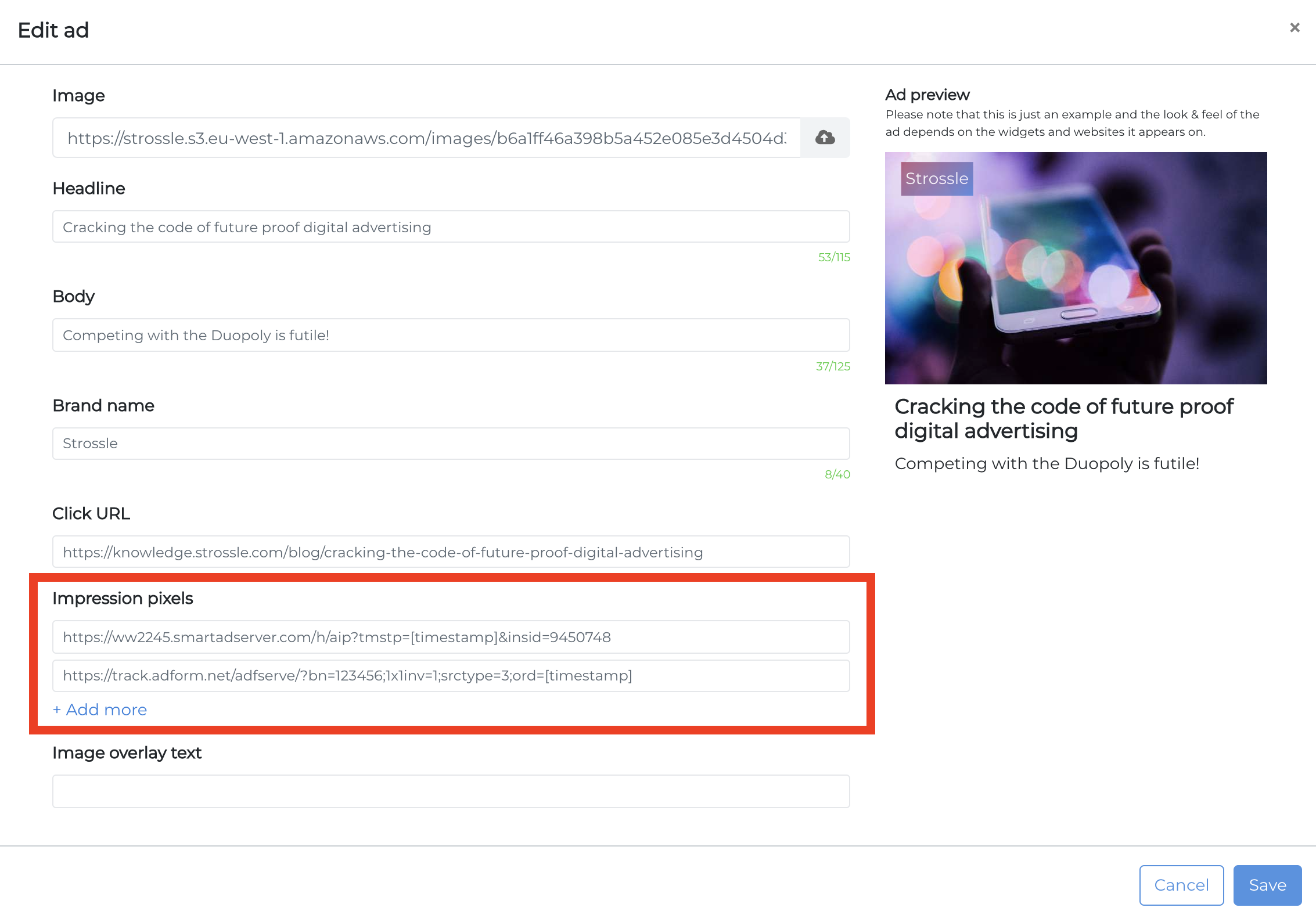
Impression trackers are links
There is no need to include any HTML markup when you set up your impression trackers, simply using the URL will work just fine.
Correct: https://ww2245.smartadserver.com/h/aip?insid=123456789&tmstp=[timestamp]
Wrong: <img src="https://ww2245.smartadserver.com/h/aip?insid=123456789&tmstp=[timestamp]">
We support both IAS and MOAT trackers
IAS and MOAT scripts are implemented on Creative level exactly the same way as you would apply an impression pixel. Simply copy the IAS or MOAT URL and append it as a new impression pixel to your Creative.
If you include both a script and an impression pixel, both will be triggered when your ad is identified as in-view to the user.
Impression trackers are applied when your ad is visible
We append the impression trackers to the ad once the ad is in-view to the user. This means that the impressions that your impression tracker record comes from users seeing your ad. There are two caveats to this that can cause discrepancies between impression volumes reported by Strossle and viewable impression volumes reported by third-party trackers:
- Currently we are including trackers as soon as the ad is visible without requirements on in-view time or percentage of the ad being visible.
- For iframe implementations (e.g. publishers including our script using their own ad server) impression pixels are triggered on page load.
You can record additional data using your impression tracker
We support macros in the impression tracker URL. A macro is simply a placeholder that we automatically replace when your impression pixel is loaded. If you provide an impression pixel looking like this:
https://ww2245.smartadserver.com/h/aip?insid=123456789&tmstp=[timestamp]
We will automatically append the timestamp of when the ad was being displayed making the actual impression URL looking something like this:
https://ww2245.smartadserver.com/h/aip?insid=123456789&tmstp=1589446506
Did you see how the [timestamp] macro was replaced with an actual timestamp?
Supported macros
We support two macros:
- [timestamp] - time of the ad being displayed to a user
- [hostname] - domain where your ad was being displayed
